Editor's review
For managing your information whether it’s a document or PDF file, it’s now turned real easy with SnippetCenter Professional. Snippet can be managed in the form of text, map, chart, and diagrams. The downloading and installing is quick and easy. The opening screen has a pleasant and colorful appearance. On the left of the screen the available folders are shown for selection and for creating new. The right middle area on the screen shows the working area. The content and information can be set to the snippets for making them easily recognized. You can create new sections, folders, new text snippet, etc. You can easily set the font style, size and color, etc for the text. New code snippets can also be made like C++, FoxPro, JavaScript, etc. You can make different types of flowcharts, diagrams and maps with a variety of shapes. Full information about the contacts can be recorded with the program. Attach files to the text and the file links to open them with the recorded information. Add new snippet section to record the information with separate category. It also will let you differentiate between your professional and personal data. Create a back up of your data or files so that you don’t lose the information. You can import or export the section containing the files and folders to other place in your computer. Change the settings according to your choice and select the toolbar options as required by you. The help file is there to guide you about the features of the program.
The separate section and different but easy options make your working and recording of data easier. It’s good for managing your information in a better style and manner.
Overall it commendable performance makes us give it a 3 star rating. Get this utility and you will soon have your individual information base up and running.


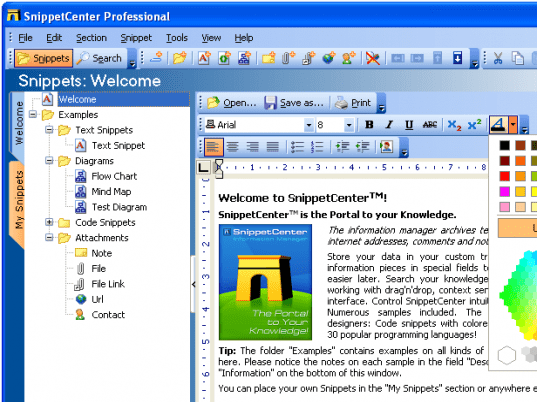
User comments